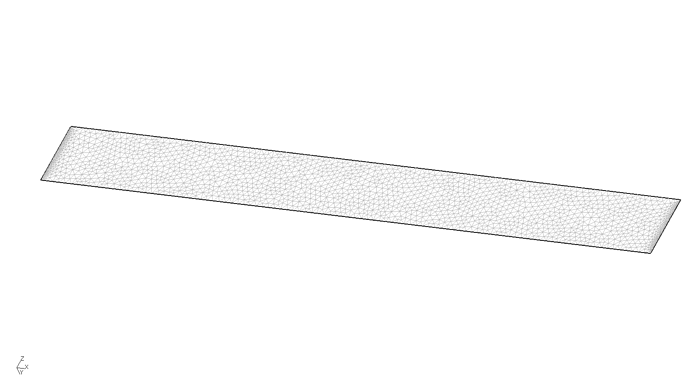*NODE, NSET=Nall
1,0.000000000000e+00,0.000000000000e+00,0.000000000000e+00
2,1.500000000000e+01,0.000000000000e+00,0.000000000000e+00
3,1.500000000000e+01,1.500000000000e+01,0.000000000000e+00
4,0.000000000000e+00,1.500000000000e+01,0.000000000000e+00
5,1.500000000000e+01,3.000000000000e+01,0.000000000000e+00
6,0.000000000000e+00,3.000000000000e+01,0.000000000000e+00
7,1.500000000000e+01,4.500000000000e+01,0.000000000000e+00
8,0.000000000000e+00,4.500000000000e+01,0.000000000000e+00
9,1.500000000000e+01,6.000000000000e+01,0.000000000000e+00
10,0.000000000000e+00,6.000000000000e+01,0.000000000000e+00
11,1.500000000000e+01,7.500000000000e+01,0.000000000000e+00
12,0.000000000000e+00,7.500000000000e+01,0.000000000000e+00
13,1.500000000000e+01,9.000000000000e+01,0.000000000000e+00
14,0.000000000000e+00,9.000000000000e+01,0.000000000000e+00
15,1.500000000000e+01,1.050000000000e+02,0.000000000000e+00
16,0.000000000000e+00,1.050000000000e+02,0.000000000000e+00
17,1.500000000000e+01,1.200000000000e+02,0.000000000000e+00
18,0.000000000000e+00,1.200000000000e+02,0.000000000000e+00
19,3.000000000000e+01,0.000000000000e+00,0.000000000000e+00
20,3.000000000000e+01,1.500000000000e+01,0.000000000000e+00
21,3.000000000000e+01,3.000000000000e+01,0.000000000000e+00
22,3.000000000000e+01,4.500000000000e+01,0.000000000000e+00
23,3.000000000000e+01,6.000000000000e+01,0.000000000000e+00
24,3.000000000000e+01,7.500000000000e+01,0.000000000000e+00
25,3.000000000000e+01,9.000000000000e+01,0.000000000000e+00
26,3.000000000000e+01,1.050000000000e+02,0.000000000000e+00
27,3.000000000000e+01,1.200000000000e+02,0.000000000000e+00
*ELEMENT, TYPE=S4, ELSET=Eall
1, 1, 2, 3, 4
2, 4, 3, 5, 6
3, 6, 5, 7, 8
4, 8, 7, 9, 10
5, 10, 9, 11, 12
6, 12, 11, 13, 14
7, 14, 13, 15, 16
8, 16, 15, 17, 18
9, 2, 19, 20, 3
10, 3, 20, 21, 5
11, 5, 21, 22, 7
12, 7, 22, 23, 9
13, 9, 23, 24, 11
14, 11, 24, 25, 13
15, 13, 25, 26, 15
16, 15, 26, 27, 17
*MATERIAL,NAME=Steel
*ELASTIC
200000,0.3
*SHELL SECTION,ELSET=Eall,MATERIAL=Steel
1
*STEP
*STATIC
*BOUNDARY
1,1,6,0
2,1,6,0
19,1,6,0
*CLOAD
17,1,10000
*NODE FILE, OUTPUT=2D
U,
*EL FILE
S,
*END STEP
these simple inp file works perfect. very simple:
dimension 120x30x1 E=200000 F=10000
f=Fxl^3x12 / 3 / E / t / h^3 = 12.80 CCX = 13.2